Kywoo Camera | Introduction
For most of the 3d printer, the files can only be transferred via SD card slot or USB, which means that you need to put your SD card into the computer, then slice the model and allow the G-code onto it, and then insert it into the printer every time you want to print something. And a printer without an SD slot requires a computer to be tethered throughout printing.
Most of the 3d printing enthusiasts now are using Octoprint or raspberry to realize remote control and monitor the model printing process, but for most 3d printing novices, the operation of Octoprint or raspberry is relatively complicated, so is there any better? What about the alternative? Today, let’s talk about Kywoo's latest spare accessory-Kywoo Camera.
Kywoo Camera | Definition
In the recent Kywoo Live show, you can check how it looks like and how it works with the machine because some 3d printer beginners feedback to us that sometimes the Octoprint kit doesn’t work functionally on the machine. We decided to put our effort into R&D another kind of accessory for replacement, here comes the Kywoo Camera, and from now on, all the accessories we developed will be sent out and gathering user feedback and suggestions and improve to a better performance before it officially released.
We have done a research about some competitor’s camera and review in the market saying that they are not functioning as it advertised, this is actually with another kind of working system into the camera, which performs much better actually than the others. What are the functions it has and how it works, let’s move on.
Kywoo Camera | Functions
1.Wirelessly upload G-code files from a computer to a 3D printer
2.Manually control a 3D printer (moving the X-, Y-, and Z-axes as well as forcing extrusion)
3.Monitor print temperature and change print settings
Kywoo Camera | Advantages
1.Easy 3 Steps installation, Fast connection: Only 3 steps needed for the installation, no other module needed, add by search, remote control multiple 3D printers with one-button switch function.
2.Intelligent remote control: convenient to remote control 3D printers in every corner of the world through APP (Only Android for now)
3.Intelligent remote monitoring: easily check the printing status as needed and remote monitor the dynamic of home and stores
4.Infrared night vision: Build-in infrared LEDs offer you enhanced night vision for clearer monitoring printing status, even under low-light conditions.
5.High-definition Camera: With 1920*1080 two megapixels full HD video, the Kywoo camera produces sharp and smooth video footage.
6.Comprehensive monitoring: 360° rotating, realizing multi-angle and multi-directional viewing.
7.Monitoring multiple machines at one time with your phone:
Equipping each of your printers with a Kywoo Camera, you can monitor and control all your printers using Kywoo Print App via your phone, turn complexity into simplicity, greatly improve efficiency.
8.Strong absorption: adopting a streamlined body design, compact shape, saving many places with a strong magnet at the bottom for close absorption and blind spots to a minimum.
9.Mobile remote monitoring in real-time anywhere: the Kywoo camera can not only be used on your 3d printer, it can also use for anywhere you’d like.
Kywoo Camera | Disadvantages
Kywoo Camera can realized parts of the Octoprint functions, but now it is not open sourced yet, users can not make modifications on it by themselves, with lower flexibility but higher security, while Octoprint is open sourced, and users can change it at any time with higher flexibility but lower security.
Kywoo Camera | How to Use it?
Steps1: Download "Kywoo print”App
Steps2: connect Kywoo camera with your mobile phone(Open Wifi service on your phone and choose the camera’s wifi to connect)
Steps3:Find the device on the App and connect( open the Kywoo print, find camera device and connect it to your house wifi)
Kywoo Camera | Parameters
Product Size:70*70*118mm
Package Size:80*87*157mm
N.W:110g
G.W.:260g
Resolution:1920*1080
View Angle:90°
Day Night Conversion:Automatic
Infrared Distance: 1m
USB Cable length:1m
Storage:TF card
Power Connector:USB
Power:4W
Suitable Current:800Ma
Illumicance:0.01lux
Video Compression Format:H.265
Kywoo Camera | Summary
For now, the Kywoo camera can only work on the Android system, the iOS is still under review on Google Play. Compare to the Octoprint kit, it is much easier for the beginner to control and work. If you are a 3d printer beginner, and still learning 3d printing technology, interesting finding more fun on 3d printing, Kywoo Camera can be an option for you, If you are a 3d printing enthusiasm, I bet that Octoprint kit will be a challenge but interesting function for you.
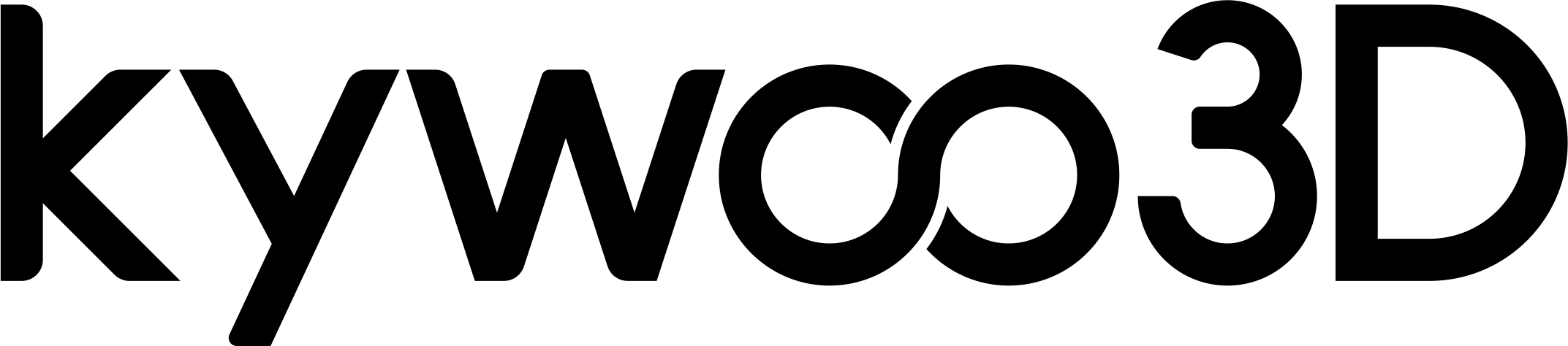





Comments
Need the default password, not in the Box!
Please give me the wifi default password. Manual was not delivered in box from Amazon.de.
User manual was not delivered. Could you please give me the wifi default password?