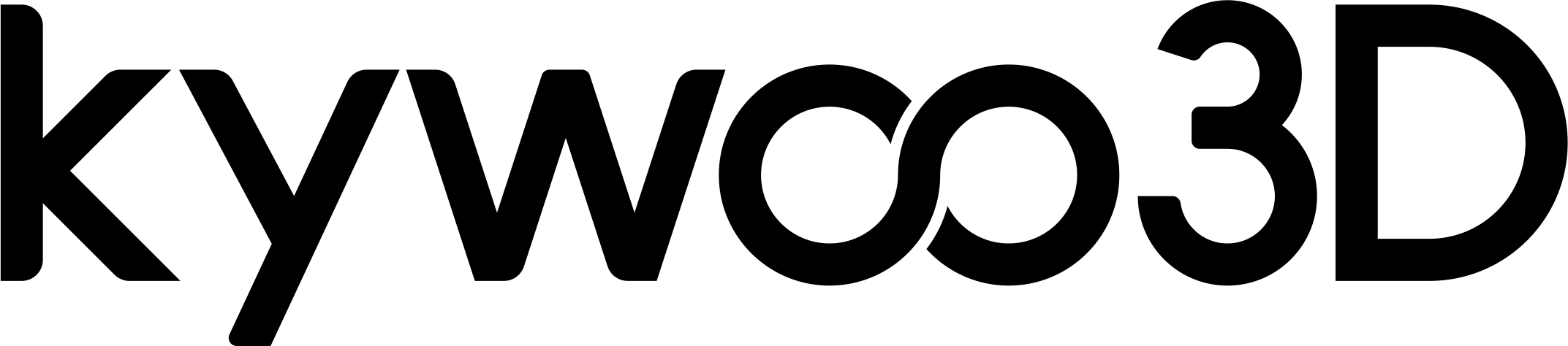Kywoo Tycoon 3D Printer FAQs
Buy Before Learn
With filament holder
Tycoon: 52.5*48.5*43.8cm
Tycoon Max: 59.2*51.4*43.8cm
Without filament holder:
Tycoon: 52.5*48.5*47.5cm
Tycoon Max: 59.2*51.4*47.5cm
Hi, thanks for your support, your product will be shipped during December and January after you place the order. pls pay attention to the shipping information before you place the order. you can join our facebook as well to get more information notified
The valid warranty of the Tycoon 3d printer is 1 year, technical support is lifetime, more details about the parts, you can check our return & refund policy
Yes, we do. Please send your customisation requests to support@halothemes.com, we will give you our quote. Thank you.
To save your time and reach our support quickly, please follow below steps:
1/ Rated voltage: DC 2.8 V
2/ Rated current: DC1.0A/phase
3/ Step angle: 1.8°±0.09°
4/ Number of phases: 2
5/ DC cold resistance (25℃): 2.8±15%Ω/phase
6/ Winding inductance: 6.3±20% mH/phase
7/ Maximum holding torque: ≥370 mN.m
8/ Positioning torque: 20mN.m REF.
9/ Maximum no-load starting frequency: ≥1000 PPS
10/ Maximum no-load operating frequency: ≥3000 PPS
11/ Insulation resistance: ≥100MΩ (DC500V)
12/Insulation class: Class B
13/Moment of inertia: 57 g.c㎡
14/Mass: 0.29kg REF.
The Kywoo Tycoon 3D printer has automatic leveling, as well as a linear slide and double gantry construction, making it very quiet to use and wonderfully modifiable!
UTycoon 3D Printer Stepper motors are 1.8 degrees per step.
Depends on the time period between uses. PLA filaments will soak up moisture over time and then fail to print properly. If you're going to print once or twice a month, I recommend you remove the filament and store it in a baggy with moisture absorber between sessions.
The accurate of the machine is 0.1mm.
Thank you for your question,Tycoon 3D Printer is a 95% pre-assembled machine, all you need to do in the installation steps is to fix the bracket with screws, so the installation is very simple and it takes 3-5 minutes.
The mainboard is 32bit, and the firmware is based on Marlin 2.0.5
No. the Tycoon version machine might not be able to upgrade to be with dual extruders. if you require for dual exturders, we would suggestion you try our IDEX machine in the future.
Tycoon 3D printer supports PLA,PLA+,ABS,PETG ,TPU and Woody material.And the filament diameter should be 1.75mm. By the way, different materials require different temperature sets.
The Tycoon 3D printer has a maximum platform temperature of 90-95 degrees and a maximum nozzle temperature of 250 degrees. Generally, the temperature setting for the heated bed is 60 degrees and the nozzle temperature is 200 degrees. In addition, different print materials require different temperature settings. If you want to use a higher temperature, it is recommended that you use it together with a heat shield to maintain a constant temperature effect..
When using the machine, please make sure that the ambient temperature is 5-38 degrees and the humidity is 20%-80% RH, otherwise, the machine may not print normally.
The Tycoon Machin supports both Macbook and windows, we offer Cura slicer inside the TF card for users, but if you use Macbook, pls download the slicer on Ultimaker official website directly. thank you very much for your understanding.
Tycoon 3D Printer is equipped with PLA+ filament, so the heated bed temperature is generally set to 60 degrees, and the extruder is 200. The cooling time in the natural environment is about 10 minutes.
Yes, Tycoon 3D Printer can work with simplify 3d.
Technical Question
Please clean the fan blades, apply lubricant (grease) to the lead screw and clean the throat (3-6 months) regularly.
Tighten the eccentric nut, adjust the hotbed platform nut
To save your time and reach our support quickly, please follow below steps:
1/Please check the extrusion gear on the motor is loose or not. If yes, please tighten the top screw;
2/ Check the filaments are knotted or stuck and straighten out the filaments;
3/ If the plug is blocked, you need to clean the throat
To save your time to solve the problem quickly, below are the types of errors you can identify if some issues happen on your 3d printer.
Err1: The temperature of the hotbed exceeds the maximum temperature limit; please check whether the thermal interface short-circuited;
Err2: The temperature of the nozzle exceeds the maximum temperature limit; please check whether the thermal interface short-circuited;
Err3: The temperature of the hotbed exceeds the minimum temperature limit; please check whether the thermal interface is disconnected;
Err4: The temperature of the nozzle exceeds the minimum temperature limit; please check whether the thermal interface is disconnected;
Err5: The nozzle fails to heat up. If the temperature of the nozzle does not reach the set temperature within the set time, an error will be reported; please check the configuration file settings or check whether the power supply is sufficient;
Err6: The hotbed fails to heat up. If the temperature of the hotbed does not reach the set temperature within the set time, an error will be reported; please check the configuration file settings or check whether the power supply is sufficient;
Err7: Thermal runaway; when the temperature reaches the target temperature and the device continues to heat up, please check whether the thermistor is normal.
Unable to find satisfactory answers ? Contact Support