model design optimization, 3D printers, and printing materials, there is a more important part that is the slicing software, which plays an important role in the printing results. We can simply understand the slicing software as a tool that transforms a digital model into a solid model.
3D slicing software is a 3D printer software program, you can import the model into it, for example, in.STL, GCODE or.OBJ file format. These 3D printer models form the basis of printing. They contain the edge, height, and all information about the print. Here in this article, we are going to give a brief introduction to some common FDM 3D printing slicers.
#Cura
Cura is currently the most widely used open-source and free slicing software on the market. It is a product of Ultimaker. In the beginning, it was mainly used for its own products, which are the famous UM series of 3D printers. Later, the slicing software was gradually open-sourced.

It is compatible with most desktop 3D printers and can handle most of the most popular 3D format files, such as.STL, OBJ, X3D, .3MF (and image file formats) like BMP, GIF, JPG, and PNG). It is suitable for beginners as well as professionals. Some of the features include tool path display, print time estimate, and material usage. Experienced users can also use third-party plugins. Over the years, Cura has even added configuration profiles for competitors' 3D printers. While many other companies will not.
It also offers recommended settings for beginners, so those who are not very experienced will still find it useful and helpful. On top of that, some advanced settings for support and infill also make the Cura a viable 3D printer slicer for advanced users.
Here, we have Cura configuration files and instructions for Kywoo 3D printers, which can help you quickly get started with 3D printing.
#Simplify3D
Different from Cura, suited for 3D printing beginners and semi-pros, S3D is probably the most common 3D slicer for experienced makers. If you need research slice printing, Simplify3D is definitely your best choice. At the same time, it is favored by innovators, engineers, and professional users all over the world.
The powerful, all-in-one software application simplifies the 3D printing process while providing powerful customization tools to enable users to obtain higher quality results on the 3D printer. The software supports hundreds of 3D printer brands and can be used worldwide through an extensive list of industry partners. It has cooperated with 3D printing companies in more than 30 countries to ensure that the software is compatible with the latest 3D printing hardware.
The software allows you to import, scale, rotate and repair 3D models until they are correct. The speed of importing STL, OBJ or 3MF files is very fast, and even large grids can be rendered instantly. You can set many parameters: extruder, layer control, different filling methods, temperature and cooling parameters, and even modify native G codes and scripts.
If you've spent a few hundred dollars on a 3D printer, it might be worth considering purchasing a paid 3D cutter to take advantage of the most advanced 3D printer cutter on the market to realize its potential for your 3D printing.
Kywoo also provides the S3D configuration files of Kywoo Tycoon 3D printers.
#Slic3r
Slic3r is a 3D slicer first launched in 2011 by Alessandro Ranellucci and is advocating an open-source philosophy with RepRap3D printers. This is a completely non-profit project, and it deserves a lot of praise given that it is arguably one of the best 3D printer slicer options. The

Slic3r has plenty of features for advanced users to enjoy, including an effective and powerful infill or a variety of previews to satisfy the model before hitting print, giving you ample flexibility to handle everything.
Slic3r supports multiple-extruder 3D printers with different materials and can handle printing on multiple 3D printers simultaneously. You can import STL, AMF, OBJ files, export GCODE files for 3D printing.
#PrusaSlicer
Anyone who owns a DIY 3D printer will know how the Prusa 3D printer stands out. And after the fork of Slic3r open-source 3D printer software, PrusaSlicer is specially designed for Prusa printers. Therefore, PrusaSlicer is recommended for users who have purchased or built their own Prusa printer. It is intended for Prusa users, but it is also a versatile 3D slicer capable of handling a wide variety of printers and more than 60 different 3D printer filaments.

Since it is also open-source, anyone with the skills and time to develop new tools and features can improve PrusaSlicer in the community. Time estimates are especially known as the precision of the Prusa printer. If you are the owner of a Prusa 3D printer, this is great 3D slicing software for you.
#Repetier
In the open-source 3D printing systems, RepRap must be mentioned. Repetier is the slicing software of the open-source system. The functional modules are more professional and suitable for high-end users. As an all-in-one solution, Repetier provides multi-extruder support, up to 16 extruders, supports multi-slicers through plug-ins, and supports almost any FDM 3D printer on the market, provided that users must update frequently.

Repetier Host also provides remote access functions through Repetier Server. Similar to OctoPrint, users can install it on Raspberry Pi so that they can access and control the 3D printer from any place through the browser on a PC, tablet, or smartphone.
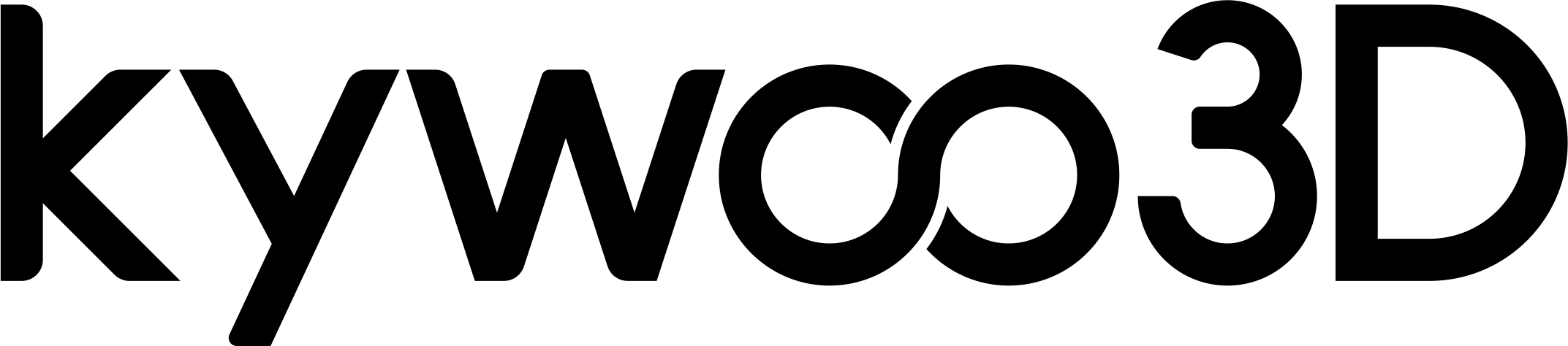





Comments
CADHOBBY IntelliCAD has revolutionized the way I approach my hobby. Its user-friendly interface and advanced features have made 3D printing and design much more accessible to me.
https://www.cadhobby.com/
WE are work with ideamaker and PrusaSlicer Cane we become configuration settings or a better a Profil to import for this slicer?
This will be helpful we don’t Like Cura it ist to much fail Printing by us.