People just enter in 3d printing industry or the ones who have years of 3d printing experience, especially 3d printing noobs, theymay learn that there are some 3d printing problems and solutions that sometimes will happen on their 3d printers or 3d printed models frequently.
I know sometimes it drives you crazy with the 3d printing problems. Today we will simply offer you a checklist of some most common troubles that you might encounter a lot in your 3d printer as well as some little tips on how to solve them by A more appropriate Cura slicing software.
I might remind you that these problems are only for DIY 3d printers. We will separately with serveral parts as there's a lot to talk about.
3D Printer First Layer Adhesion Problems
The 3d print common problem happens a lot is that the first layer of the models doesn’t adhere to the platform or stick too deeply with the bed, here are some following checklists that can help you solve 3d printer adhesion problems.

- 3D Printer Bed leveling
- 3D Printer Bed temperature
- Select the appropriate rinting speed
- Set an appropriate fan Speed
- Add some extra adhesive like Glue or Texture Paper.
- Set One More Brim or Raft via Cura/Simplify Slicer
1. 3D Printer Bed Leveling
We know that it is really necessary for you to do the bed leveling before you print anything, now there’s a lot of 3d printers like tycoon machines that have the auto-leveling function to enable users to level the platform easier. I know it is very frustrated and annoying, but you must leveling it well enough to start your favorite prints.
Also, Nozzle height can also affect the layer adhesion. This is mainly a one-time modification where the nozzle elevation from the bed is adapted to an optimal degree.
If the nozzle is too high from the bed after that the deposited layer will certainly not stick or even drop at the desired place. If the elevation is too reduced then the nozzle itself might scrape the deposited material.
2. 3D Printer Bed Temperature
Be careful of the bed temperature, check if the bed temperature arrives it’s own temperature you set while printing and it is higher enough for the materials that you print with, sometimes some 3d printing filaments like TPU or ABS.
Requires a heated bed to make sure the model can tightly adhere to the platform, the thing is that you can set your bed temperature from the 3d printer itself directly or from your Cura slicer.
Here is the picture to better show you what is the appropriate situation.
Tip: the nozzle temperature will reach up once the platform heated to its temperature.
3.Select the appropriate Printing Speed
Select the print speed to an optimal level. The print speed can dramatically affect the layer attachment. Faster the speed, reduced the bed bond. The print speed settings can be located in the cutting software.
Sometimes some users like to set it faster to enable the model to print out quicker, we don’t advise to do that because 3d model quality comes out terrible sometimes.
4.Set the Fan Speed Appropriate
Check the fan speed of the print. It is advised to keep the fan speed low for an initial couple of layers, If you print with the ABS, turn off the fan completely.
5.Add some extra adhesive like Glue or Tape.

If it is the model not adhesive to the platform, there’s still another 3d printing solution to enable proper layer adhesion by using the tapes or glues, All these can augment the layer bond property of the bed for the first layers. This is an extensively used method and almost always resolves the problem.
6.Set One More Brim or Raft via Cura/Simplify Slicer
The slicing software program likewise offers remedies to these feared common problems in 3D printing. Devices like 'Brim' and also ' Raft ' can considerably enhance the adhesion buildings of the component. These tools are located in all slicing software and utilizing them can fix the bond issues to a much extent.
NOZZLE FAILING TO EXTRUDE MATERIAL
What is a failure to extrude?
A failure to extrude takes place when every other part of the 3D printer functions flawlessly, yet no filament appears of the extruder. A tell-tale indication of this is when the print head relocates the suitable x-y instructions, however, no filament is being put down on the developed platform.
Failure of extrusion can happen prior to publishing even begins, or at the center of a job. Clearly, identifying the trouble prior to publishing begins is much less problematic. Although it's still feasible to restore a print that has stopped mid-way, the last high quality typically isn't rather comparable to if no worry were encountered.
Extruder issues may have different reasons. Knowing when the failure happened is typically the first thing you'll need to take into consideration to appropriately detect the trouble.
1.Check Clogging of Nozzle
Most of the time the nozzle is easier to clog due to a long time printing, this is the most usual reason that will cause the extruder fails to extrude out, there are some factors why blocking exists like obstructing as a result of external rubbish like gathered dust, great bits which cling to the filament.
These fragments, over a time period, stay with the wall surfaces of the nozzle and once they gather in sufficient amounts can cause obstruction of the nozzle outlet.
2.Ensure Priming of Nozzle
Priming is very vital at the beginning of every print and must be accomplished each time. This occurs since while the extruder is being warmed the material sitting inside begins thawing and also several of the material begins dripping/oozing down from the nozzle.
This triggers a space in the nozzle as well as when the actual print begins, the nozzle does not extrude the product. However in fact, it is only a delayed extrusion which has occurred due to the first oozing of the product.
Begin all your prints with a few layers of 'Skirt' which will certainly help in keep a normal circulation of the material prior to it starts printing the real model.
3.Readjust Nozzle Elevation
Nozzle elevation can likewise affect the extrusion of the product if the nozzle is also near the construct plate then the extruder might not be able to deposit the needed quantity of product onto the bed. So, it is important to establish the nozzle height appropriately.
4.Check the Filament Quality
Basically, the Filament quality can be one of the factors that cause the filament can not be extruded out, which can be easily ignored by most of the users. Sometimes some users didn’t keep the filaments in a suitable place or leave the filament exposed to a humidor bad condition.
This triggers the filament to break, collect moisture causing different printing problems. Occasionally while publishing the filament breaks right into two below the drive system (mostly occurs in a direct drive system).
This may go unnoticed as well as the extrusion might completely stop while the printhead continues to move in recommended geometry.
This can also occur if the filament absorbs so much moisture that it forms air bubbles. These air bubbles block the flow and again disrupt the extrusion flow.
This can also be triggered because of scratching of filament due to hard disk gears. The gear teeth bite into the filament and this upsets the extrusion flow leading to intermittent extrusion.
This can likewise take place is the filament takes in so much moisture that it forms air bubbles. These air bubbles block the circulation and once more interrupt the extrusion flow.
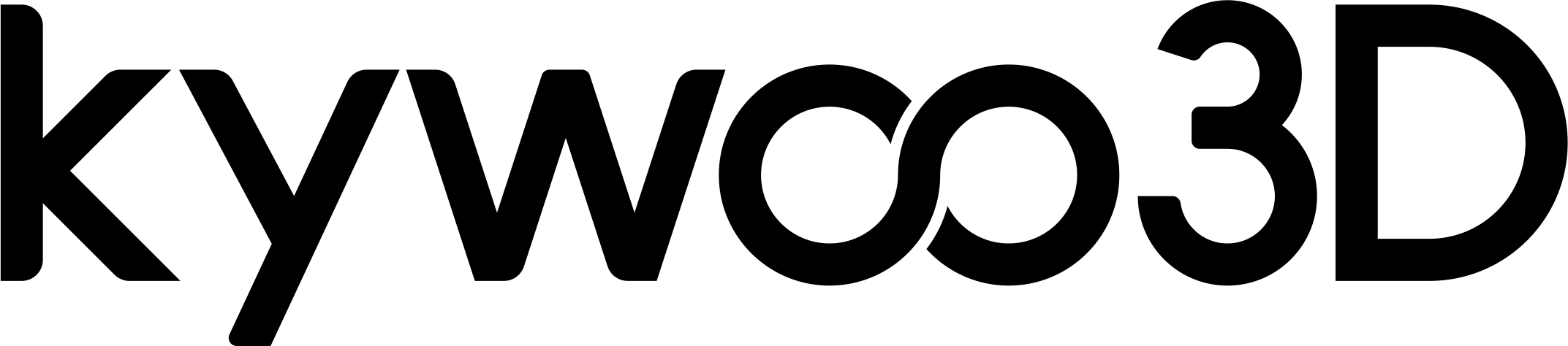





Comments
Good morning,
my printer doesnt print. All movements manuly works, temperatures, … But when I give print – no heating , no movement.
Could You please give me advice?